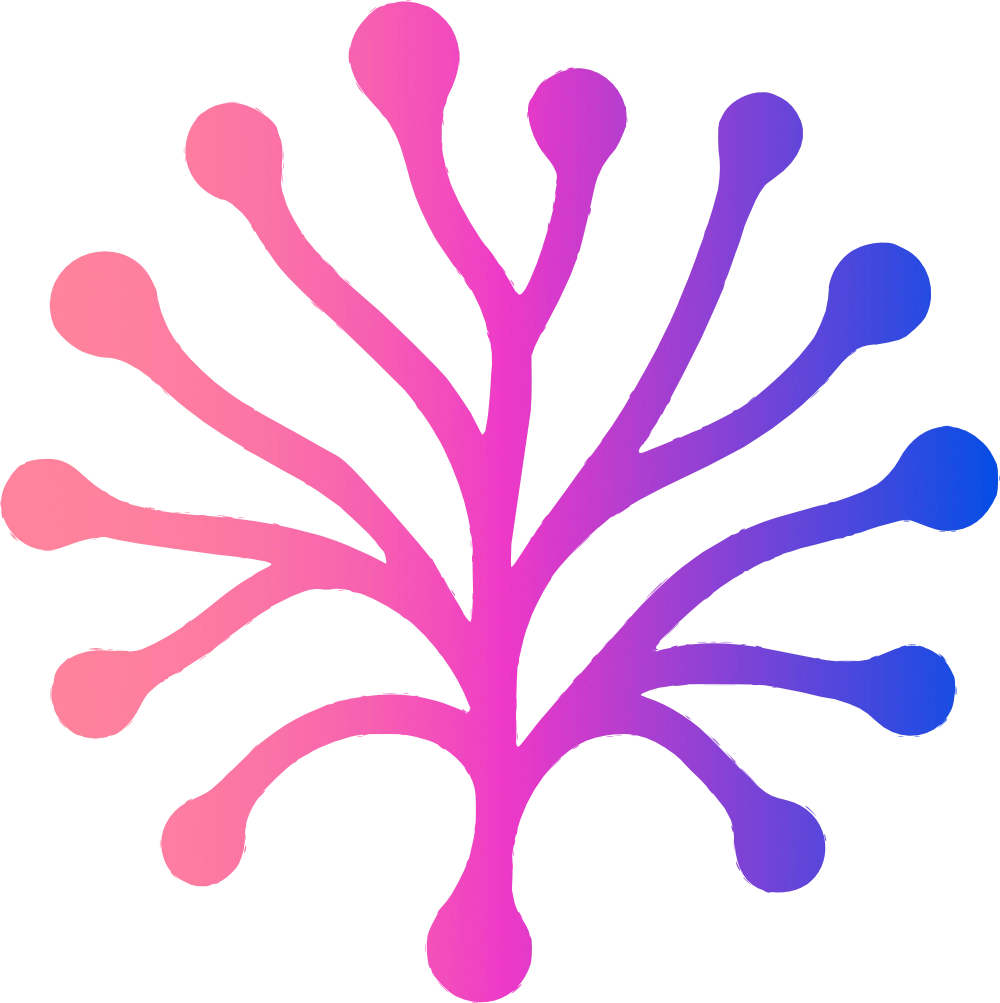Why the Right Online Whiteboard Matters
Over the past decade, the way we collaborate has changed beyond recognition. Hybrid work, global teams, online learning, and creative collaboration are now the base normality. The traditional whiteboard sitting in a meeting room no longer cuts it.
Enter the online whiteboard, an infinite digital canvas where ideas, visuals, and conversations come together in real time. Choosing the right one can mean the difference between clunky meetings full of friction and smooth, engaging sessions where ideas flow naturally.
Here’s why picking the right tool in 2025 really matters:
-
Keeping everyone engaged: Online whiteboards provide interactive elements like sticky notes, shapes, and diagrams to keep participants involved.
-
Saves time: Built-in templates, AI tools, and integrations speed up planning and reduce repetitive setup.
-
Reduces miscommunication: Real-time editing ensures the whole team sees the same updates instantly.
-
Boosts creativity: From brainstorming to prototyping, visual collaboration sparks new ideas and topics.
-
Scales with your needs: The best tools grow with your team, from a simple brainstorm to enterprise-wide project planning.
For teams, teachers, and creatives in 2025, the online whiteboard is no longer optional, it’s a necessity.
6 Key Features to Look for in an Online Whiteboard
When comparing tools, don’t just pick the first one you come across. Different platforms cater to different needs. Here are six essential features that define a great online whiteboard in 2025:
1. Ease of Use
A powerful tool is useless if your team can’t figure out how to use it. Look for:
-
Clean, intuitive layouts.
-
Quick onboarding with little to no learning curve.
-
Cross-device compatibility (desktop, mobile, tablet, web).
Example: Platforms like Mycelo emphasise simplicity by letting you drop post-it notes, images, or even websites onto an infinite canvas with just a click.
2. Collaboration Tools
Collaboration is the heart and soul of an online whiteboard. Considerations must include:
-
Real-time co-editing for unlimited participants.
-
Built-in chat, comments, and reactions.
-
Voting systems for decision-making.
Some platforms now go further with AI assistants to help generate content, summarise discussions, or even connect different nodes together to create outputs automatically.
3. Templates and Frameworks
Whether you’re running an Agile sprint, planning a lesson, or sketching a new product, templates save time. Look for:
-
Pre-built frameworks (Kanban boards, mind maps, flowcharts).
-
Custom template creation.
-
Industry-specific options (education, design, project management).
Tip: Tools like Mycelo provide pre-set boards while also allowing creative teams to customise layouts for brainstorming, UML diagrams, or project planning.
4. Integrations
Your whiteboard should connect seamlessly with the tools you already use. Prioritise platforms that integrate with:
-
Communication apps (Zoom, Microsoft Teams, Slack).
-
Productivity suites (Google Workspace, Office 365).
-
Project management tools (Jira, Asana, Trello).
Without integrations, your whiteboard risks becoming an isolated island if it doesn’t have in-built functionality.
5. Accessibility & Security
Data protection and inclusivity are non-negotiable. Look for:
-
Secure guest access.
-
Compliance with GDPR and industry standards.
-
Features like single sign-on (SSO).
-
Accessibility features for inclusive collaboration.
6. Pricing and Scalability
The “best” tool balances affordability with growth potential. Consider:
-
A free tier for small teams or trial runs.
-
Transparent upgrade options as your needs expand.
-
Enterprise-level features if you plan to scale up.
How to Format and Use Online Whiteboards Effectively
Even the best whiteboard fails if it’s messy. Keep your boards structured and readable:
-
Clean layouts: Group related items together and avoid clutter.
-
Highlight key info: Use colors, shapes, and connectors to emphasise priorities.
-
Brand consistency: For client-facing boards, apply consistent fonts, colors, and logos.
-
Support different formats: Ensure you can export to PDF, PNG, or embed into presentations.
With a tool like Mycelo, for example, you can layer sticky notes, tasks, UML diagrams, and even videos on one infinite canvas — but keeping it tidy ensures participants stay focused.
How Online Whiteboard Tools Simplify Collaboration
Modern platforms go far beyond scribbling notes. Here’s what the best tools now offer:
-
Infinite canvases for limitless ideas.
-
Post-it notes, shapes, and connectors to visualise workflows.
-
Tables, kanban boards, and tasks for project tracking.
-
AI-generated images and assistants to spark ideas or summarise team discussions.
-
Multimedia support for embedding websites, images, and videos.
-
Calling features so you can collaborate without switching apps.
Example: In Mycelo, nodes can even be connected together to produce outputs using AI, this makes it ideal for creative teams that want to move from ideation to execution on the same board.
Common Mistakes to Avoid When Choosing an Online Whiteboard
Even experienced teams make errors when selecting a tool. Watch out for:
-
Overlooking integrations: A whiteboard without connectivity slows everything down.
-
Choosing on price alone: The cheapest tool may lack features you’ll need in six months.
-
Underestimating scalability: Pick a tool that grows with your team’s needs.
-
Ignoring user experience: If it feels clunky, your team won’t adopt it.
-
Not testing first: Always use free trials to simulate real-world scenarios.
Where to Find Free Online Whiteboards
If you’re new to virtual collaboration, start with a free plan:
-
Miro Free Plan – Up to 3 editable boards.
-
Microsoft Whiteboard – Included with Teams and Office 365.
-
Google Jamboard – Simple, classroom-friendly tool.
-
Ziteboard / AWW App – Lightweight, browser-based.
-
Mycelo (Free Tier) – Offers creative teams access to infinite canvases, sticky notes, and AI-enhanced brainstorming without upfront costs.
Free tiers are ideal for testing, but most growing teams benefit from upgrading to access advanced features and unlimited boards.
Step-by-Step: How to Choose the Best Online Whiteboard in 2025
-
Define your goals – Are you brainstorming, teaching, or project planning?
-
List must-have features – AI, templates, UML diagrams, integrations, or video support.
-
Trial multiple options – Use free trials to test usability with your actual team.
-
Compare pricing plans – Balance cost with the value of premium features.
-
Check scalability – Ensure the platform supports future growth.
-
Gather feedback – Pilot with a small group, refine, and then roll out organization-wide.
Keep Collaboration Simple, Visual, and Effective
In 2025, the best online whiteboard is more than a digital sketchpad, it’s a collaboration hub. The right tool should make brainstorming natural, project planning seamless, and creative teamwork enjoyable.
If you’re comparing platforms, prioritise ease of use, integrations, templates, and AI capabilities. For creative teams in particular, tools like Mycelo stand out by combining infinite canvases with post-its, diagrams, kanban boards, and AI-powered features.
The goal isn’t just to replace a physical whiteboard, it’s to build a smarter, more connected workspace that keeps ideas flowing.
[Frequently Asked Questions]
What is the best free online whiteboard in 2025?
Popular choices include Mycelo, Miro, Microsoft Whiteboard, and Jamboard, each with strong free tiers.
Is Miro better than Jamboard?
Miro offers more advanced templates and integrations, while Jamboard is best for simple classroom use.
What makes Mycelo different from other whiteboards?
Mycelo combines standard whiteboard features with AI-generated images, UML diagrams, project planning boards, and the ability to connect nodes for outputs — all on an infinite canvas.
Do online whiteboards work offline?
Some offer limited offline use, but most require internet for real-time collaboration.
Do I need training to use an online whiteboard?
Most tools are intuitive, but a short onboarding session ensures your team gets the most out of the platform.