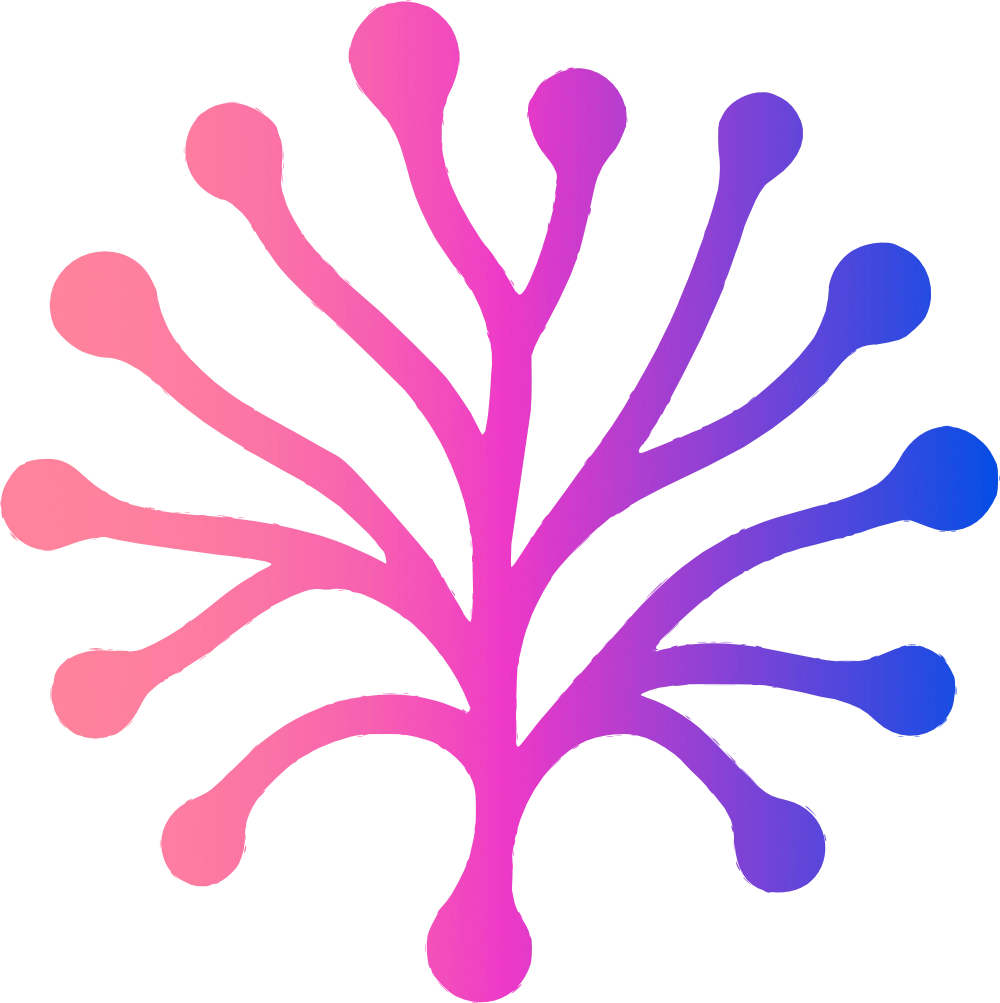Collaboration Boards and Whiteboard Apps: The Future of Teamwork in 2025
Introduction: Why Teamwork Needs New Tools
Work in 2025 looks nothing like it did just five years ago. Teams aren’t sitting in the same room anymore. Classrooms are hybrid. Creativity flows across borders.
Yet, collaboration remains at the heart of everything. The challenge? Finding the right tools that keep people aligned and engaged when they’re not in the same space.
That’s where the collaboration board and whiteboard app come in. These digital platforms are no longer just “virtual whiteboards”, they’re command centers for teamwork, combining brainstorming, project planning, and AI-powered creativity on one infinite canvas workspace.
What Is a Collaboration Board?
A collaboration board is a digital workspace that allows teams to brainstorm, plan, and organise projects in real time.
Think of it as a living canvas where you can:
-
Add sticky notes, shapes, and text boxes.
-
Build Kanban boards or task lists.
-
Drop in documents, images, videos, and websites.
-
Connect ideas visually with lines and diagrams.
Unlike a static document, a collaboration board is dynamic, it evolves as the team thinks, debates, and refines ideas.
💡 Example: Tools like Mycelo allow you to build collaboration boards that combine sticky notes, tasks, UML diagrams, tables, and even AI-generated visuals. It’s not just a board, it’s a creativity hub.
What Is a Whiteboard App?
A whiteboard app is a software application (usually web or mobile) that replicates the experience of a physical whiteboard in digital form.
Key features often include:
-
Freehand drawing and sketching.
-
Adding shapes, arrows, and diagrams.
-
Infinite canvas for brainstorming.
-
Real-time collaboration across devices.
Whiteboard apps are designed to be simple enough for quick brainstorming but powerful enough to handle structured planning and professional use cases.
Collaboration Board vs Whiteboard App: What’s the Difference?
Although the terms are often used interchangeably, there’s a subtle difference:
-
Whiteboard App → Focuses on recreating the feel of a physical whiteboard. Great for sketching and visual thinking.
-
Collaboration Board → Goes beyond sketching. Adds structure with tasks, tables, Kanban boards, and AI to connect ideas into workflows.
In practice, most modern tools combine both. Mycelo, for example, functions as a whiteboard app for brainstorming sessions but also doubles as a collaboration board with task management and AI-powered features.
Why Teams Love Collaboration Boards and Whiteboard Apps
Top innovators, teachers, and remote teams are embracing these tools because they offer benefits traditional whiteboards can’t match:
-
Accessibility Anywhere
-
Work across time zones.
-
Students and teams join from any device.
-
-
Infinite Space
-
No more running out of room mid-brainstorm.
-
Zoom in/out for detail vs big picture.
-
-
Real-Time Collaboration
-
Everyone sees updates instantly.
-
Comment, chat, or even call within the board.
-
-
Multimedia Support
-
Add videos, links, images, and documents.
-
Great for visual learning and creative projects.
-
-
AI-Powered Productivity
-
Auto-generate sticky notes.
-
Summarize discussions.
-
Connect nodes into outputs (e.g., workflows).
-
Use Cases: How Collaboration Boards and Whiteboard Apps Are Used in 2025
For Businesses
-
Brainstorming product features.
-
Visual project planning with Kanban boards.
-
Running Agile sprints and retrospectives.
For Education
-
Interactive lessons with sticky notes and diagrams.
-
Group projects where students contribute online.
-
Visual presentations that engage remote learners.
For Creatives
-
Mood boards and storyboards.
-
Mind mapping with AI-generated visuals.
-
Connecting ideas into project workflows.
For Individuals
-
Personal goal setting.
-
Event planning.
-
Problem-solving with visual tools.
How to Use a Collaboration Board or Whiteboard App (Step-by-Step)
-
Choose Your Platform – Options include Microsoft Whiteboard, Miro, Lucidspark, MURAL, and Mycelo.
-
Start a Board – Pick a blank canvas or a template (mind map, Kanban, flowchart).
-
Invite Collaborators – Share links with teammates, students, or clients.
-
Add Content – Sticky notes, text, shapes, diagrams, or media.
-
Organise Ideas – Group related items, connect nodes, color-code.
-
Collaborate in Real Time – Comment, vote, or discuss directly on the board.
-
Save & Share – Export as PDF, PNG, or keep a live link.
Common Mistakes to Avoid
New users often make these errors:
-
Overloading the board with too many items.
-
Skipping templates, leading to messy layouts.
-
Forgetting integrations, making collaboration clunky.
-
Relying only on free versions, which can be too limited.
Free vs Paid Options
-
Free Plans are great for beginners or small teams. Usually limited to 1–3 boards and basic features.
-
Paid Plans unlock:
-
Unlimited boards.
-
AI assistants.
-
Task management and Kanban boards.
-
Advanced integrations and security.
-
💡 Tip: Mycelo offers a free tier, but upgrading unlocks advanced features like AI assistants, UML diagrams, and collaborative calling — features not typically found in standard whiteboard apps.
Why Collaboration Boards Are the Future
In 2025, collaboration isn’t just about sticky notes on a wall. It’s about dynamic, AI-enhanced spaces where ideas can be captured, organised, and executed seamlessly.
Collaboration boards and whiteboard apps are evolving into hubs for teamwork, replacing multiple tools with one connected platform.
And for teams looking for something that blends creativity with structure, Mycelo.app offers the perfect balance, from brainstorming with sticky notes to executing with AI-driven workflows.
[Frequently Asked Questions]
What is the difference between a collaboration board and a whiteboard app?
A whiteboard app mimics a physical whiteboard, while a collaboration board adds structure, tasks, and AI-powered features.
Are collaboration boards free to use?
Yes, most tools (including Mycelo, Microsoft Whiteboard, and Miro) offer free tiers with basic functionality.
Can I use a whiteboard app offline?
Some tools allow limited offline use, but most require internet for real-time sync.
What makes Mycelo unique?
It combines standard whiteboard features with AI assistants, UML diagrams, Kanban boards, and multimedia, making it more than just a whiteboard.
Who uses collaboration boards?
Businesses, educators, creatives, and individuals use them for brainstorming, planning, and problem-solving.